Argo CD Syncwaves and Hooks
Syncwaves are used in Argo CD to order how manifests are applied to the cluster. Whereas resource hooks breaks up the delivery of these manifests in different phases.
All manifests have a wave of zero by default, but you can set these by using the argocd.argoproj.io/sync-wave annotation.
Example:
metadata:
annotations:
argocd.argoproj.io/sync-wave: "2"
The wave can also be negative as well.
metadata:
annotations:
argocd.argoproj.io/sync-wave: "-5"
When Argo CD starts a sync action, the manifest get placed in the following order:
- The Phase that they're in (we'll cover phases in a bit)
- The wave the resource is annotated in (starting from the lowest value to the highest)
- By kind (Namspaces first, then services, then deployments, etc ...)
- By name (ascending order)
Read more about syncwaves on the official documentation site
Controlling your sync operation can be futher redefined by using hooks. These hooks can run before, during, and after a sync operation.
These hooks are:
- PreSync - Runs before the sync operation. This can be something like a database backup before a schema change
- Sync - Runs after
PreSynchas successfully ran. This will run alongside your normal manifests. - PostSync - Runs after
Synchas ran successfully. This can be something like a Slack message or an email notification. - SyncFail - Runs if the
Syncoperation as failed. This is also used to send notifications or do other evasive actions.
To enable a sync, annotate the specific object manifest with argocd.argoproj.io/hook with the type of sync you want to use for that resource.
For example, if I wanted to use the PreSync hook:
metadata:
annotations:
argocd.argoproj.io/hook: PreSync
You can also have the hooks deleted after a successful/unsuccessful run.
- HookSucceeded - The resource will be deleted after it has succeeded.
- HookFailed - The resource will be deleted if it has failed.
- BeforeHookCreation - The resource will be deleted before a new one is created (when a new sync is triggered).
You can apply these with the argocd.argoproj.io/hook-delete-policy annotation. For example
metadata:
annotations:
argocd.argoproj.io/hook: PostSync
argocd.argoproj.io/hook-delete-policy: HookSucceeded
Using Syncwaves and Hooks
In this example, we will be deploying the sample application in the 03-working-with-waveshooks directory in the sample repo. You'll notice that there are various YAMLs for this application. Each manifest has been annotated with a wave.
Argo CD, using the annotations, will deploy the manifests in the following order.
- presync.yaml - This will go first because it is in the "PreSync" phase since it's annotated with
argocd.argoproj.io/hook: PreSync - namespace.yaml - The namespace will then go next because it's in the "Sync" phase (the default when no annotation is present), and it is in wave
0as indicated with the annotationargocd.argoproj.io/sync-wave: "0" - deployment.yaml - The deployment will come after the deployment because it's annotated with
argocd.argoproj.io/sync-wave: "1" - service.yaml - Finally, the service gets deployed as it's annotated with
argocd.argoproj.io/sync-wave: "2"
To see this in action, create the Application with the argocd cli:
argocd app create wave-test \
--repo https://github.com/christianh814/kbe-apps \
--path 03-working-with-waveshooks \
--dest-namespace synctest \
--dest-server https://kubernetes.default.svc \
--self-heal \
--sync-policy automated \
--sync-option CreateNamespace=true \
--sync-retry-limit 5 \
--revision main
This should create an Application that you can see in the Argo CD UI
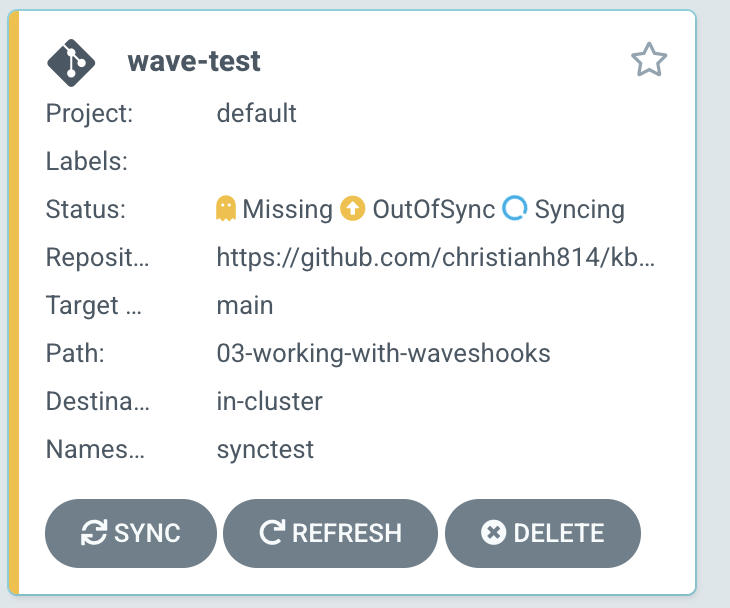
When you click on this "card", it'll take you to the tree view and you can see the process taking place.
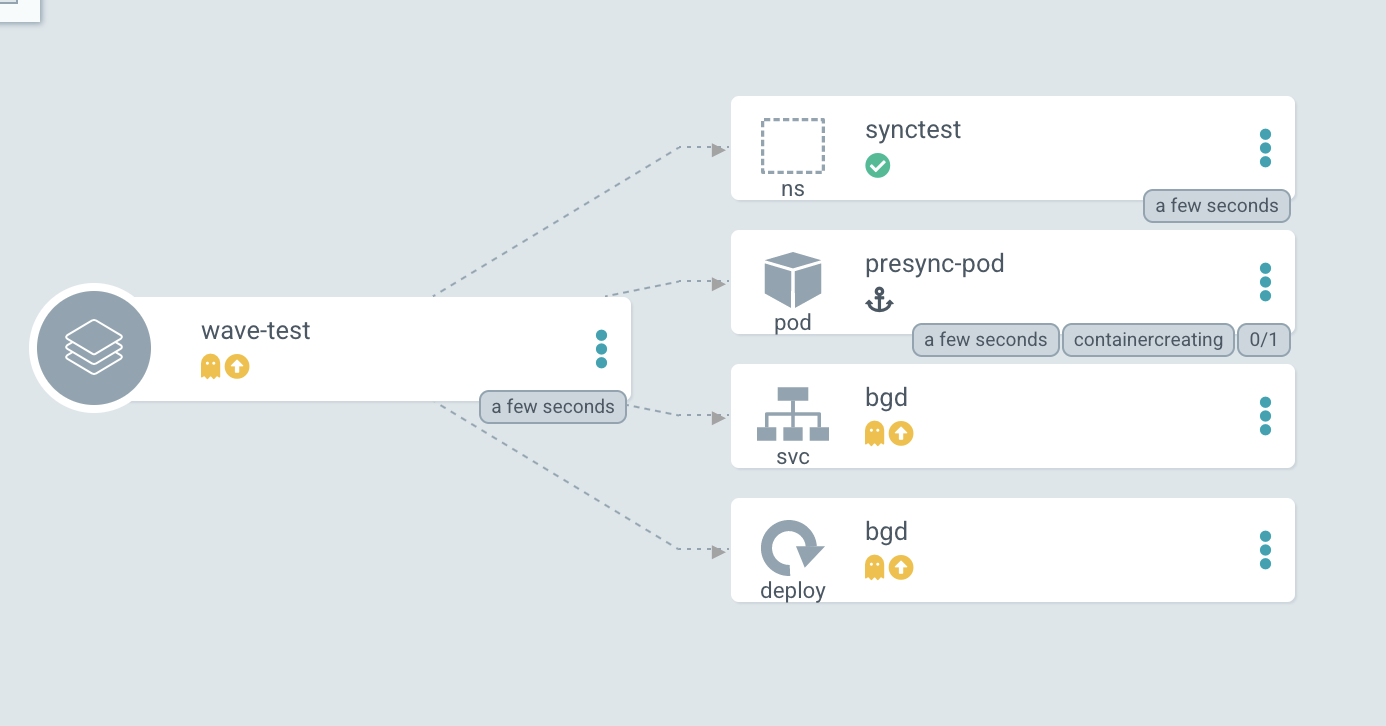
You will note that the manifests will deploy in the order specified by the annotations. After the phases and waves happen, the application should be fully synced.
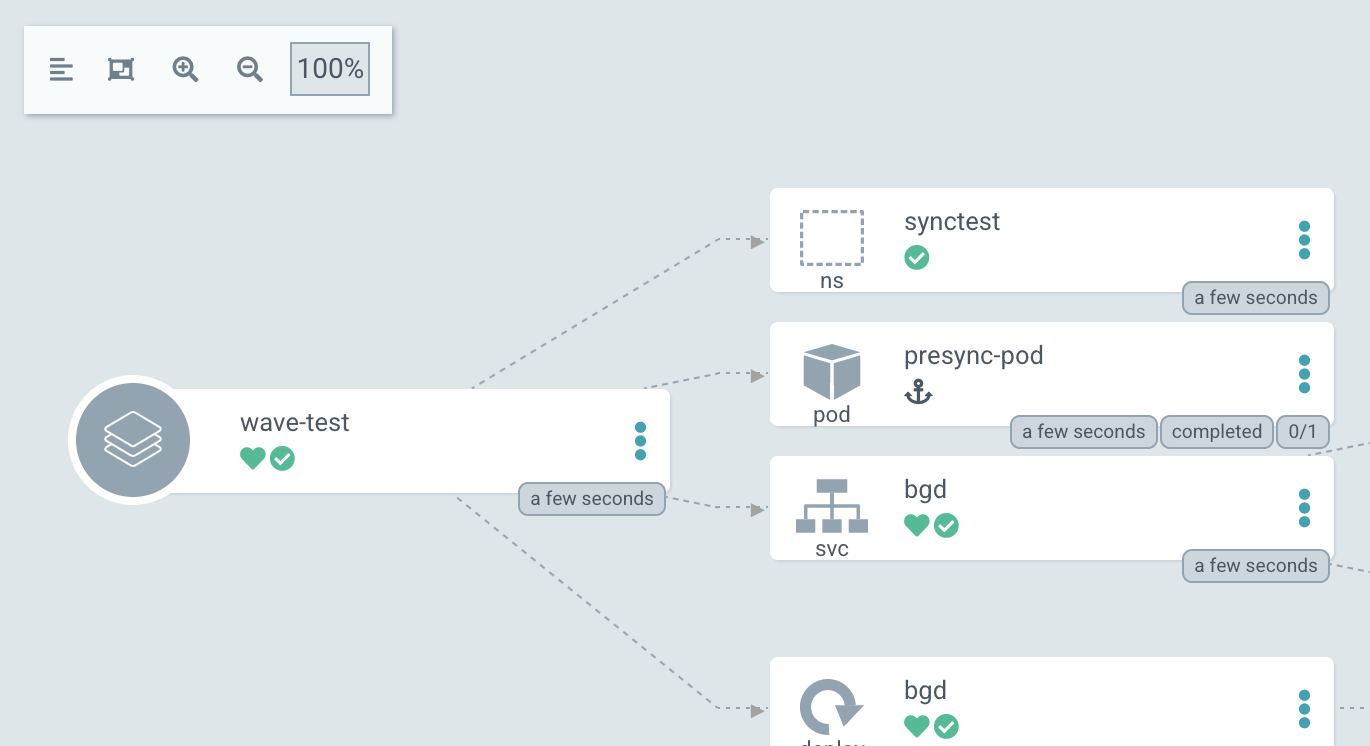
Why?
Ordering manifests comes in handy when you are deploying a workload that needs to have a certain order. For example, if you have a 3-tiered application with a frontend, backend, and database. In this scenario you might want the database to come up first, then the backend, and at the end the frontend.